Things have changed a bit in 2017. The steps are:
1. My Ads
2. Content
3. Custom channels
4. Add name and click save (as on screenshot)
Monday, September 25, 2017
Saturday, April 25, 2009
Adsense Channel on Blogspot
How to add AdSense code in Blogger?
If you want to put Adsense in Blogspot (Blogger) or Adsense unit with Channel, make steps from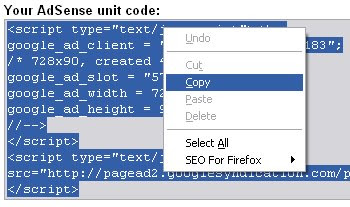 previous post before proceeding. After you created Adsense ad unit with or without channel, copy the code, go to Blogspot and open Template bar. Click 'Add gadget' and select 'HTML/JavaScript' in Blogger Gadget list. Now paste the code you have been copied in Adsense Setup. Note: you must wait about 10 minutes (usually few in my case) for new changes to be applied. When ads show up on your blog on site, impressions
previous post before proceeding. After you created Adsense ad unit with or without channel, copy the code, go to Blogspot and open Template bar. Click 'Add gadget' and select 'HTML/JavaScript' in Blogger Gadget list. Now paste the code you have been copied in Adsense Setup. Note: you must wait about 10 minutes (usually few in my case) for new changes to be applied. When ads show up on your blog on site, impressions 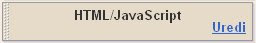 will start counting and you will see full statistics from Blogger in Adsense Reports depending on channel type.
will start counting and you will see full statistics from Blogger in Adsense Reports depending on channel type.
If you want to put Adsense in Blogspot (Blogger) or Adsense unit with Channel, make steps from
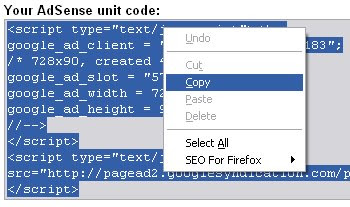 previous post before proceeding. After you created Adsense ad unit with or without channel, copy the code, go to Blogspot and open Template bar. Click 'Add gadget' and select 'HTML/JavaScript' in Blogger Gadget list. Now paste the code you have been copied in Adsense Setup. Note: you must wait about 10 minutes (usually few in my case) for new changes to be applied. When ads show up on your blog on site, impressions
previous post before proceeding. After you created Adsense ad unit with or without channel, copy the code, go to Blogspot and open Template bar. Click 'Add gadget' and select 'HTML/JavaScript' in Blogger Gadget list. Now paste the code you have been copied in Adsense Setup. Note: you must wait about 10 minutes (usually few in my case) for new changes to be applied. When ads show up on your blog on site, impressions 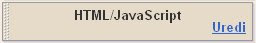 will start counting and you will see full statistics from Blogger in Adsense Reports depending on channel type.
will start counting and you will see full statistics from Blogger in Adsense Reports depending on channel type.
Thursday, April 23, 2009
How to add/make AdSense Channel
If you have been reading AdSense tips to increase revenue, than you probably know that the best way to get more money on website or blog is to track ads by adding channels.
What is AdSense Channel?
Adsense channel is ad unit with separated reports. By adding a channel to an existing advertisement you can exactly see how much clicks and money do you get or compare specific ad unit or website with another. Using it is surely a useful tip especially if you frequently track channels and experiment with unit sizes and positions. Ad unit with and without channel is same to visitor- there is no difference in ad targeting or revenue. AdSense account has limit of 200 channels in total. There are two types of channels: URL and Custom channels.
How much time does it take to receive Channel data?
Channel starts to "work" after about 10 minutes (usually it's few) and time delay between visitor's click and click in reports is about one hour.
URL Channel
URL channels are used to track performance of a blog, whole website or one of it's pages. Report is obtained from all ads on page so statistics such as CTR and eCMP are averages.
How to make Adsense URL Channel?
First of all you must generate Adsense code:
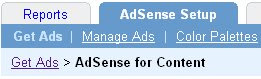 AdSense Setup > AdSense for Content > Ad/Link Unit. After you finished color editing continue to get Ad code and insert it on site.
AdSense Setup > AdSense for Content > Ad/Link Unit. After you finished color editing continue to get Ad code and insert it on site.
Now go to:
 1. Adsense setup
1. Adsense setup
2. Channels
3. URL Channels
4. Add new URL Channel (input link)
Custom Channels
Use Custom channels to track multiple ad units on same page or blog separately. Make custom channel to see detailed statistics of only one ad (top banner, left skyscraper, link unit...) and increase your efficiency by changing it's type or moving it to different position.
How to make Adsense Custom Channel?
Make channel by following these steps:
1. Adsense setup
2. Channels
3. Custom Channels
4. Add new Custom Channel
5. Enter Channel name and click 'Add Channel'

Now you must create advertisement unit and add it to channel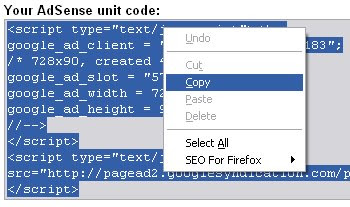 you made:
you made:
AdSense Setup > AdSense for Content > Ad/Link Unit. Choose Ad Format and Colors and continue to 'Choose Ad Channels'. Add channel from 'All Channels' list and proceed to 'Save and Get Ad Code'. Copy code and paste it as script on your website or blog. Tip: before adding channel you can check 'Show this channel to advertisers as an ad placement' and input description for channel. Advertisers will now see ad and description as the ad placement to put their ads.
Adsense Proof
What is AdSense Channel?
Adsense channel is ad unit with separated reports. By adding a channel to an existing advertisement you can exactly see how much clicks and money do you get or compare specific ad unit or website with another. Using it is surely a useful tip especially if you frequently track channels and experiment with unit sizes and positions. Ad unit with and without channel is same to visitor- there is no difference in ad targeting or revenue. AdSense account has limit of 200 channels in total. There are two types of channels: URL and Custom channels.
How much time does it take to receive Channel data?
Channel starts to "work" after about 10 minutes (usually it's few) and time delay between visitor's click and click in reports is about one hour.
URL Channel
URL channels are used to track performance of a blog, whole website or one of it's pages. Report is obtained from all ads on page so statistics such as CTR and eCMP are averages.
How to make Adsense URL Channel?
First of all you must generate Adsense code:
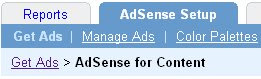 AdSense Setup > AdSense for Content > Ad/Link Unit. After you finished color editing continue to get Ad code and insert it on site.
AdSense Setup > AdSense for Content > Ad/Link Unit. After you finished color editing continue to get Ad code and insert it on site.Now go to:
 1. Adsense setup
1. Adsense setup2. Channels
3. URL Channels
4. Add new URL Channel (input link)
Custom Channels
Use Custom channels to track multiple ad units on same page or blog separately. Make custom channel to see detailed statistics of only one ad (top banner, left skyscraper, link unit...) and increase your efficiency by changing it's type or moving it to different position.
How to make Adsense Custom Channel?
Make channel by following these steps:
1. Adsense setup
2. Channels
3. Custom Channels
4. Add new Custom Channel
5. Enter Channel name and click 'Add Channel'

Now you must create advertisement unit and add it to channel
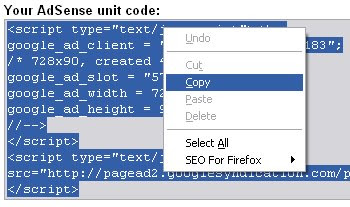 you made:
you made:AdSense Setup > AdSense for Content > Ad/Link Unit. Choose Ad Format and Colors and continue to 'Choose Ad Channels'. Add channel from 'All Channels' list and proceed to 'Save and Get Ad Code'. Copy code and paste it as script on your website or blog. Tip: before adding channel you can check 'Show this channel to advertisers as an ad placement' and input description for channel. Advertisers will now see ad and description as the ad placement to put their ads.
Adsense Proof
Subscribe to:
Posts (Atom)
