If you want to put Adsense in Blogspot (Blogger) or Adsense unit with Channel, make steps from
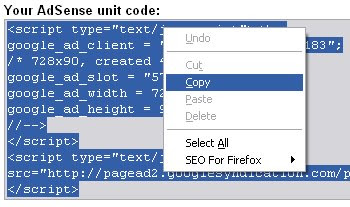 previous post before proceeding. After you created Adsense ad unit with or without channel, copy the code, go to Blogspot and open Template bar. Click 'Add gadget' and select 'HTML/JavaScript' in Blogger Gadget list. Now paste the code you have been copied in Adsense Setup. Note: you must wait about 10 minutes (usually few in my case) for new changes to be applied. When ads show up on your blog on site, impressions
previous post before proceeding. After you created Adsense ad unit with or without channel, copy the code, go to Blogspot and open Template bar. Click 'Add gadget' and select 'HTML/JavaScript' in Blogger Gadget list. Now paste the code you have been copied in Adsense Setup. Note: you must wait about 10 minutes (usually few in my case) for new changes to be applied. When ads show up on your blog on site, impressions 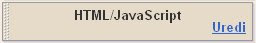 will start counting and you will see full statistics from Blogger in Adsense Reports depending on channel type.
will start counting and you will see full statistics from Blogger in Adsense Reports depending on channel type.
No comments:
Post a Comment